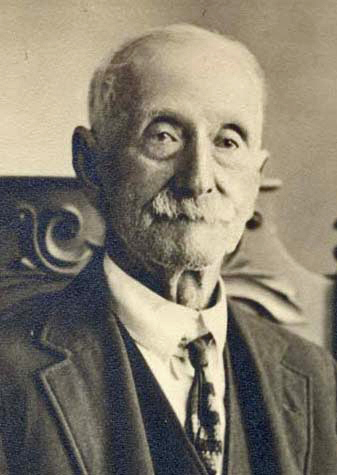The National Library of Ireland (NLI) or in Irish, Leabharlann Náisiúnta na hÉireann, was established in 1877 as a repository for books, manuscripts, newspapers, maps, and illustrations relating to Irish history and culture.
The National Library of Ireland (NLI) or in Irish, Leabharlann Náisiúnta na hÉireann, was established in 1877 as a repository for books, manuscripts, newspapers, maps, and illustrations relating to Irish history and culture.
The building, which opened in September 1890, is currently undergoing renovation and ongoing improvements. Before your visit, you might want to visit their website for a virtual tour. This will give you an idea of what to expect when you visit for the first time. The National Library of Ireland is considered to be among the most beautiful libraries in the world.
The website of the National Library provides a description of the collections as well as access to their online catalogues. Guides to Irish genealogy, such as “Tracing Your Irish Ancestors,†by John Grenham provide a useful introduction to sources at the NLI, which include Roman Catholic parish registers and newspapers.
Â
How to Get There
The library is located on Kildare Street. (It’s number 2 on the map of Dublin repositories that accompanies this article. Click on the image to enlarge it.) Many researchers stay in Buswell’s Hotel on the corner of Kildare Street and Molesworth Street, just across the road. However there are a variety of hotels and guest house in this part of Dublin which would be walking distance to the library. For summer visitors, rooms (dorm standard) are available in Trinity College Dublin.
Getting Started
If you are planning a brief visit and only wish to consult newspapers or parish registers on microfilm, you can obtain a plastic badge. But if you are planning to use other materials, you should apply for the full reader’s ticket which will be issued for a period of three years. You can download an application form from the NLI website. Bring a current photo ID (your passport or current driver’s license) and two passport size photographs to the desk in the main hall. There is no charge for the reader’s ticket and it is ready in a few minutes.
The full NLI reader’s ticket is essential if you plan to consult items in the Manuscript Reading Room. You can apply to the librarian on duty in the main reading room before 5 p.m., but not during lunchtime (12:30 p.m. to 2 p.m.).
Getting Settled
All bags, coats, and non-essential materials must be stored in the self-service lockers. There is a locker room at the foot of the main staircase, but it is often full. Head down the corridor to the right of the reader’s ticket desk and use one of the lockers outside the café. Ask a member of the staff to show you how to program your number as it can be a bit tricky the first time. The coffee in the café is excellent, by the way, and it is very handy to have lunch or a well-deserved break there.
How Does the Library Work?
The NLI holds a range of resources which can only be briefly described in this article. Study the library website before your visit to familiarize yourself with the collections it holds.Â
Genealogical Advisory Service
The Reading Room is on the first floor via the main staircase. Stop on the landing and enter the room to your left where you will find a free advisory service for family history researchers. In addition to advisors, you will find a good collection of reference books and computer databases for genealogical research.
What Am I Looking For?
Perhaps the single most frequently used resource for genealogical research is the collection of Roman Catholic parish registers on microfilm. Parish registers for other religious denominations are available at a variety of locations. Catholic registers were microfilmed in the 1960s so most are available only up to 1880 under the eighty-year confidentiality agreement with church authorities.
Lists of Catholic parishes can be found on the library website. It is important to note that this year, the Director of the National Library of Ireland lifted all restrictions on access to parish registers. You no longer need a letter of permission to access any registers held at the National Library. Continue reading →
 Records Tied to Famous Floridians Can Be Found in Census Data Made Easily Searchable by World’s Largest Online Resource for Family History
Records Tied to Famous Floridians Can Be Found in Census Data Made Easily Searchable by World’s Largest Online Resource for Family History