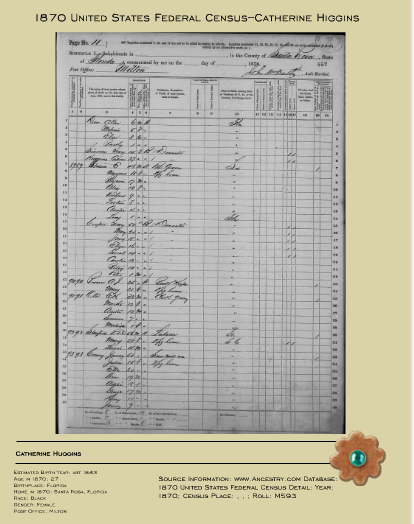 Was just printing off a record I found on Ancestry for one of my ancestors and happened across a new enhancement. You now have a choice between the traditional prints and new custom prints that will include the image, database title, source and index information. The custom prints are created through the AncestryPress tool, which also allows you to crop, rotate, resize, magnify, and highlight names.
Was just printing off a record I found on Ancestry for one of my ancestors and happened across a new enhancement. You now have a choice between the traditional prints and new custom prints that will include the image, database title, source and index information. The custom prints are created through the AncestryPress tool, which also allows you to crop, rotate, resize, magnify, and highlight names.
When you click “Customize your print” it will pull up any photos or files you have added to your AncestryPress projects and you can pull images from those files and add them to the record. Pages can then be saved so you can access them anytime through AncestryPress.
While you can order professional printing of your page, it is free to print the page on your own printer as well.
I used to print off the index information on the back side of the image, but I like the idea of it all being on the same side of the page now. That way if I ever want to make a photocopy to share with another family member, I only have to copy the one side.Â
If you’re familiar with AncestryPress, you’ll be able to jump right in and start using the AncestryPress tools. Even if you haven’t used AncestryPress though, this is a very user-friendly product. Give it a try! All it will cost is a few minutes of your time, and I’m betting you’ll be surprised at how quickly you pick it up. You can find more information on AncestryPress in an article I wrote back in October. The image is of a record I was looking at earlier and that I customized to print. Click on the image to enlarge it.

Unable to print copies of census records due to a conflict between Ancestry and AOL. When will this issue be rectified?
I have been searching on Ancestry Press and cannot find the “Customize your print” option. I’ve searched the help section also and it does not appear.
Help!
Shirley