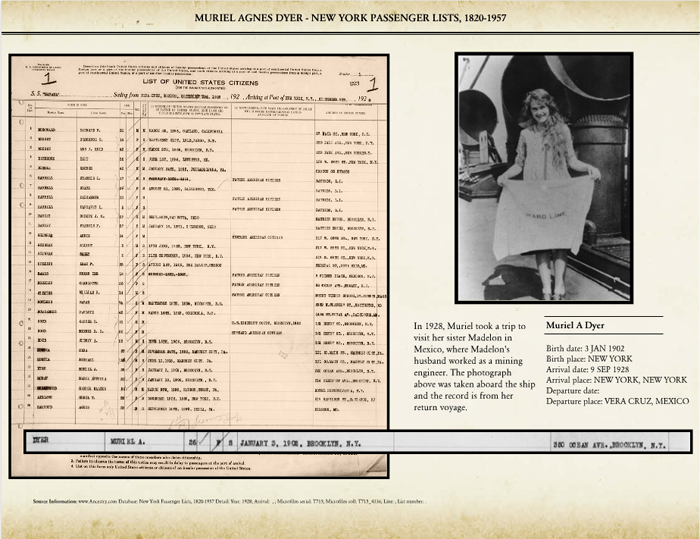 As I looked out the window today, I noticed the leaves on my neighbor’s tree are beginning to turn. While the temperatures here in the Midwestern U.S. are still at summertime levels, there are other signs that fall is upon us. Before we go into hibernation mode, I like to take on some organizing and extra cleaning chores–another spring cleaning if you will. Cabinets are emptied and wiped down, with new shelf paper installed, carpets cleaned, closets tidied, etc. Even the garage gets the once over as we rearrange things so we can store patio furniture. As I look around me at what needs to be done and at my schedule, it seems impossible that I’ll get everything done–at least in this century! Time to panic? Not yet. I’m taking small steps, scheduling one extra chore each day, so that by the time November rolls around I’ll be in good shape. (Hey, a girl can dream, can’t she?)
As I looked out the window today, I noticed the leaves on my neighbor’s tree are beginning to turn. While the temperatures here in the Midwestern U.S. are still at summertime levels, there are other signs that fall is upon us. Before we go into hibernation mode, I like to take on some organizing and extra cleaning chores–another spring cleaning if you will. Cabinets are emptied and wiped down, with new shelf paper installed, carpets cleaned, closets tidied, etc. Even the garage gets the once over as we rearrange things so we can store patio furniture. As I look around me at what needs to be done and at my schedule, it seems impossible that I’ll get everything done–at least in this century! Time to panic? Not yet. I’m taking small steps, scheduling one extra chore each day, so that by the time November rolls around I’ll be in good shape. (Hey, a girl can dream, can’t she?)
I’m also scheduling a little extra time to tidy up my online tree at Ancestry. Since I had found many records at Ancestry before it was possible to attach records from the site to your Personal Tree, not all of them are linked to my tree. I’m also scanning copies of other records that I don’t currently have in electronic format and adding them as well.
There are several reasons I need to get this done. First, I want the online tree to be as complete as possible. It’s nice to be able to reference it online and see images of the records you need to access without dragging notebooks and files all over. Also, with the Ancestry trees, once I attach an image, anyone I allow to access my tree can view that image. This allows me to collaborate freely with those I choose to invite to my tree–whether they have an Ancestry subscription or not. And with photos and images of records available on the site, even those cousins who previously weren’t interested in family history may come around.
Another good reason to tidy up my online tree is the newly launched AncestryPress. Once you have records and photographs in your tree, you can load it into AncestryPress where it will automatically create pages for a book, using the information you have provided. Then you can go in and customize the pages, creating your own heirloom book. You can print the book yourself, or pay Ancestry to have the book bound for you. I’ve seen samples that my coworkers have created and I have to say that the motivation to create a similar project is keeping me on track with my online housekeeping!
Getting Started
Like my fall cleaning chores, I’m taking it a little at a time, and I’m finding that it’s a great way to review and make sure I haven’t missed any clues. I exported only one branch of my family from my GEDCOM to start my project, and I am focusing on my grandmother’s line for now. Beginning with her, I am working my way back and inventorying each person, one at a time.
If you don’t already have a personal tree at Ancestry, it’s easy to get started. You can begin from scratch by entering information on the person you want to be the start person in your project and then working your way back as far as you can. Or, if you already have your family history project in a genealogical software program like “Family Tree Maker,†you can export the GEDCOM file and make that your tree. Most software packages will also allow you the choice of exporting the entire file, or just select individuals–like I did.
You will load the file from the My Ancestry tab at Ancestry. Under My Family Trees, just click on Create a New Family Tree or Upload Your Family Tree and you’re on your way.
The Green Leaf
Once you’ve added your file or an individual, Ancestry starts searching for records that match what you’ve entered. If it finds a close match, a green leaf will appear giving you “hints†that will show you possible matches it has found it its databases. Ancestry members can look at the hints and if a match is found, import that record directly into the tree–sources and all. It also allows you to select what information will be imported into your tree. So, for example, if the age on a census record is off by a year or so, it won’t override what you know to be the correct age/birth year.
When you first get started this is a great shortcut to getting all those records attached. In cases where a name is misspelled or mistranscribed, you may have to re-search for it, but if you already have a copy in your files, it shouldn’t be too tough to locate it again. (Tip: When I print out a record at Ancestry, I print the image on one side, then I flip the paper over and put it back in the printer to print the index entry on the reverse side. This way I can see exactly how it is indexed.)
Adding Your Own Records
While the import of records found elsewhere isn’t as seamless as those found on Ancestry, I can import scans of them as photos and attach them to the individual(s) to which they pertain. I can also transcribe them into the source citation for quick reference. This makes them available to me through the online tree, and when I’m ready to create my AncestryPress project, the record images will be imported along with my file so I can just insert them in an appropriate spot.
Next Time
Next time, we’ll be exploring AncestryPress to see how to begin a project and what you can do with it. The image accompanying this blog post is a page I created in AncestryPress for my grandmother. Click on the image to enlarge it.
Click here for a printer friendly version of this article.
Juliana Smith has been an editor of Ancestry newsletters for more than nine years and is author of “The Ancestry Family Historian’s Address Book.” She has written for “Ancestry” Magazine and wrote the Computers and Technology chapter in “The Source: A Guidebook to American Genealogy,” rev. 3rd edition. Juliana can be reached by e- mail at [email protected], but she regrets that her schedule does not allow her to assist with personal research.
Â

I’m not finding a copy of the “grandmother’s page” Only a repeat of the article.
I can’t see a copy of the “grandmother’s page” either.
It just appeared – wait a few moments
Sorry, the image file is a bit on the large side for the blog, so it may take a little longer to appear/enlarge.
Juliana
Great tip about printing on the reverse side of the census! I actually do a screen capture using CaptureWiz, http://www.capturewiz.com/. It is easy to use and I can capture just snippets or a large area of any web page.
I have to admit, I was a little skeptical about doing the tree on ancestry, but I decided to put a “Documented Only” tree of one branch of my family. Starting from scratch I was able to put my dad’s entire branch up there, with all the census records from ancestry, and the SSDI, added a few photos and VOILA! I clicked on publish and the book is BEAUTIFUL! There are so many little “embellishments” it is like scrapbooking. I’m sold.
A couple of questions:
I printed off the page you made of your grandmother, but it only printed off as half a page(5×8). Can you choose to make it 8×10?
Also the CaptureWiz software, will it capture the census report as an 8×10 that is readable? I would love to print the whole thing, but only am able to print what is on the screen so I can read it without magnifying glass.
Like Joan, I really liked the idea of printing on the reverse side of the census. I write on the spare white parts, and slide the printout (when it dries) into an acid-free clear envelope for filing — but if it were not for drying time, I’d use that reverse printing in a shot. Great idea!
Does anyone else have the situation I have? Many census pages contain three or four families (unrelated to each other at the time of the census) from my various lines. I have chosen to print these pages to a file so that I can more easily add appropriate census images to perhaps a dozen or so people, but not on paper. Printing them all could use up printer ink fast enough to cause HP to issue a dividend!
Thanks Joan, for the nice referral to our software! CaptureWizPro can “scroll capture†pages larger than your screen and squeeze them onto a single 8.5 x 11 piece of paper. You can squeeze normal screen text up to about 4x and still read it. If you’re near sighted like me, and take off your glasses, you can go up to 8x and still read it.
Hi Janice,
The image on the page is just a screen shot that I had to resize to make it a small enough file to be posted on the blog. (WordPress doesn’t play nice with big image files.) When you create a page for your family, you will be able to print out the page more efficiently.
Next week’s column will go into more detail on Ancestry Press and how to create similar pages for your family.
Juliana
Juliana – Have you noticed in ancestrypress that it automatically prints the indexed info next to the census page if you include attach a census page to an individual? COOL!
I have been very hesitant in putting my family tree online. Is is really secure and safe? I certainly don’t want the ‘wrong’ people to get my families info.
Unfortunately there are too many wierdos out there.
I would love some feedback and experience with this problem.
Thank you,
I would like help if anyone has information on the WOLF surname
In response to Trudy….(#11)
Trudy, I have been a BIG proponent of NEVER putting my family tree out there…UNTIL NOW.
I had problems years ago with too much information that was bad being replicated all over the place. I was a very inexpereinced enthusiast at the time. Now, however, I have decided to “publish” only my grandparents and higher. (My parents are deceased, but I thought starting with my grandparents and going back in time would be the safest.)
I LOVE ancestry’s tree now. I have named a tree for EACH of my great grandparents’ lines. Look at: http://trees.ancestry.com/fhs/home.aspx?tid=4014311 to see the “Documented William Marion Morlan Family Tree”, then look at William Marion Morlan as an example. I have attached the census records, his gravestone, his obituary. I am FINALLY getting organized!
I started using the Ancestry Trees shortly after I noticed them as being available. Much to my pleased surprise, within 3 months of posting the news from my grandparents back, two branches of the family surfaced that we didn’t know existed. In both cases, the split had occurred before my grandparents’ days. When we crawled thru our documents we were able to tie the branches together. Needless to say – I’m a proponent of posting the information, but I am still reluctant to post information on living people.