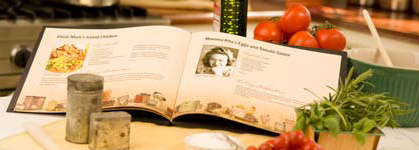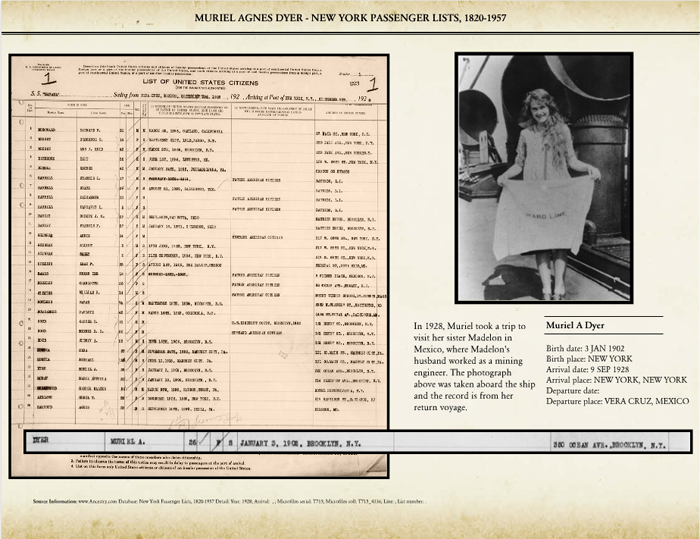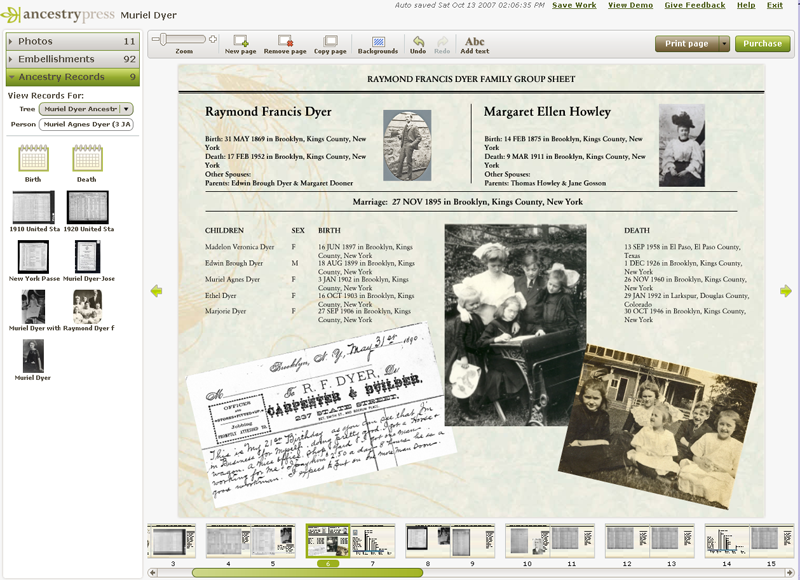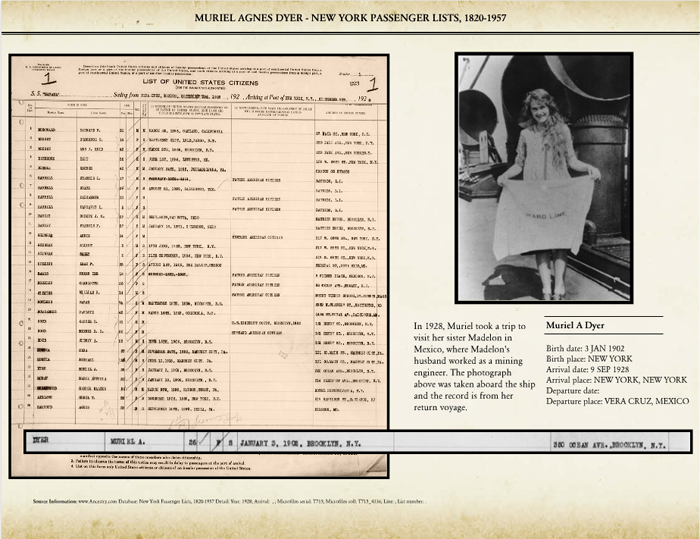 Unfortunately, I have to start this week by apologizing to those of you who did not receive last week’s newsletter. There was a problem with the mailing list. If you still haven’t seen it, it is available online in the Ancestry Library. If you still haven’t received a newsletter via email, and are reading this online, please check your account preferences to make sure you’re still on our mailing list. (To do this, log in to Ancestry.com using your membership or free registered user I.D. and password, and click on My Account. In the top right box, select Update your newsletter and marketing email preferences, then make sure the box for Weekly Journal is checked. If not, check it and scroll down to Update Preferences.) I’m very sorry for the inconvenience.
Unfortunately, I have to start this week by apologizing to those of you who did not receive last week’s newsletter. There was a problem with the mailing list. If you still haven’t seen it, it is available online in the Ancestry Library. If you still haven’t received a newsletter via email, and are reading this online, please check your account preferences to make sure you’re still on our mailing list. (To do this, log in to Ancestry.com using your membership or free registered user I.D. and password, and click on My Account. In the top right box, select Update your newsletter and marketing email preferences, then make sure the box for Weekly Journal is checked. If not, check it and scroll down to Update Preferences.) I’m very sorry for the inconvenience.
One last little piece of housekeeping. I’ve included some samples here on the blog from a book I created from one of my trees. It’s in the experimental stages, but I’m including a variety of examples of what you can do, and so you can see some of the tools and icons I am describing. I realize the images aren’t optimum size for reading, but if you click on the images it will enlarge them a bit. Now, let’s get started!
In last week’s column, I discussed how I have been working on tidying up my online tree at Ancestry, attaching records and photographs. This week we’re going to take a look at what we can do with the new Ancestry Press tool that was launched this week, using all those images that we loaded to our tree.
Getting Started
Beginning your book is easy. Go to the new Publish tab at Ancestry and click on the orange Get Started button. (You’ll want to disable any pop-up blockers you have enabled.) Next you can choose to either create a new book using templates, or to create one from scratch. Let’s walk through the steps of creating a new book using the templates. This will bring in all the records and images you’ve attached to your tree.
On the next screen, you’ll see a list of the trees you have posted at Ancestry. Select the tree you want, then the format of the pedigree chart, and finally the starting person for your book. Then click Continue. Ancestry will gather all the information from your tree and create pages based on what you have attached. When it finishes loading you’ll find pedigree charts, family group sheets, timelines, and pages for the records you have loaded. You can also create blank pages.
Let the Fun Begin
With your tree loaded, now the fun part begins–customizing your book. You’ll notice on the left side of the first page there is a menu bar with three buttons. The bottom button will be opened at first and through this button you can choose to view records and photos that you attached to anyone in that tree. It will default to your start person, but you can change views by typing in the name of someone else in the tree.
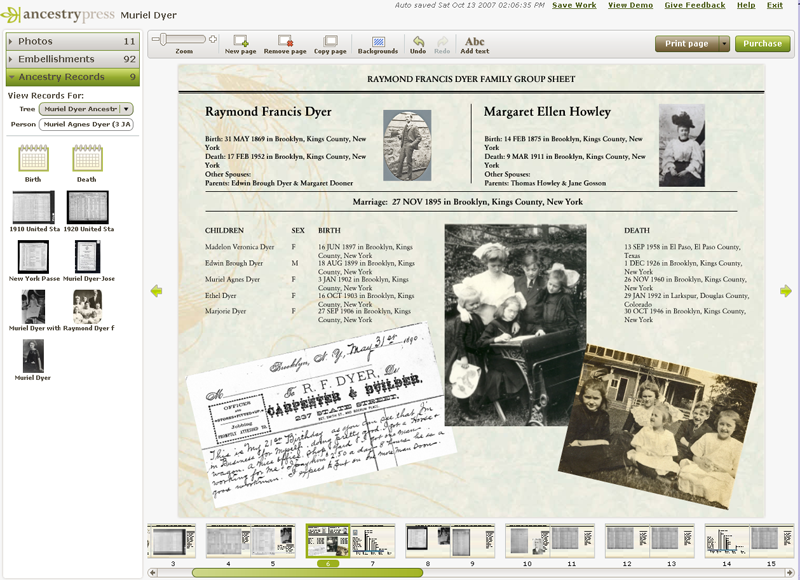
The button above it contains Embellishments that you can use in your book, and above that you’ll find Photos. Click on any button to open that selection, and then you can just click and drag whatever image or text you’ve selected to the page you’re working on. Continue reading →